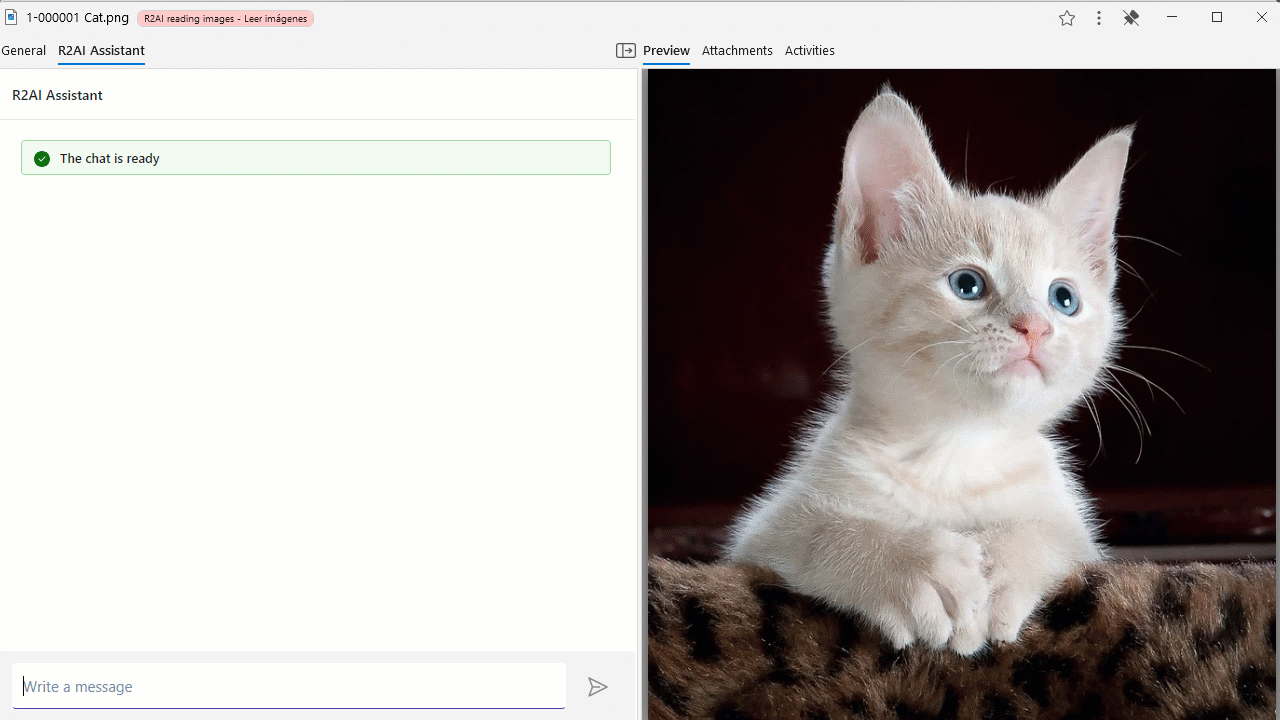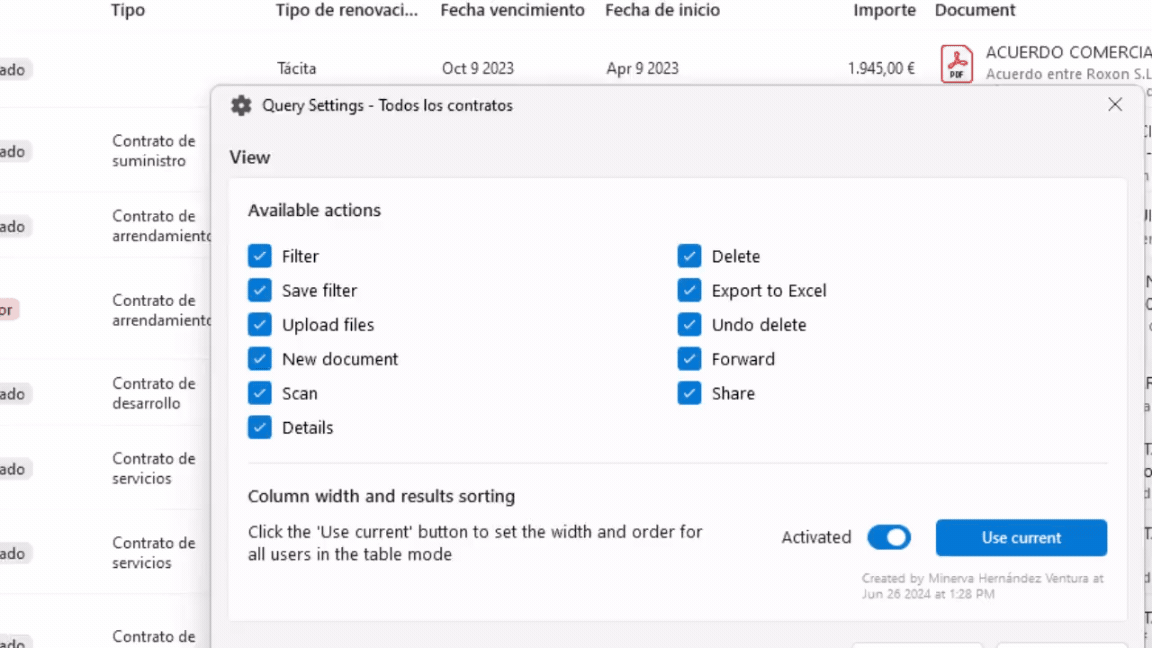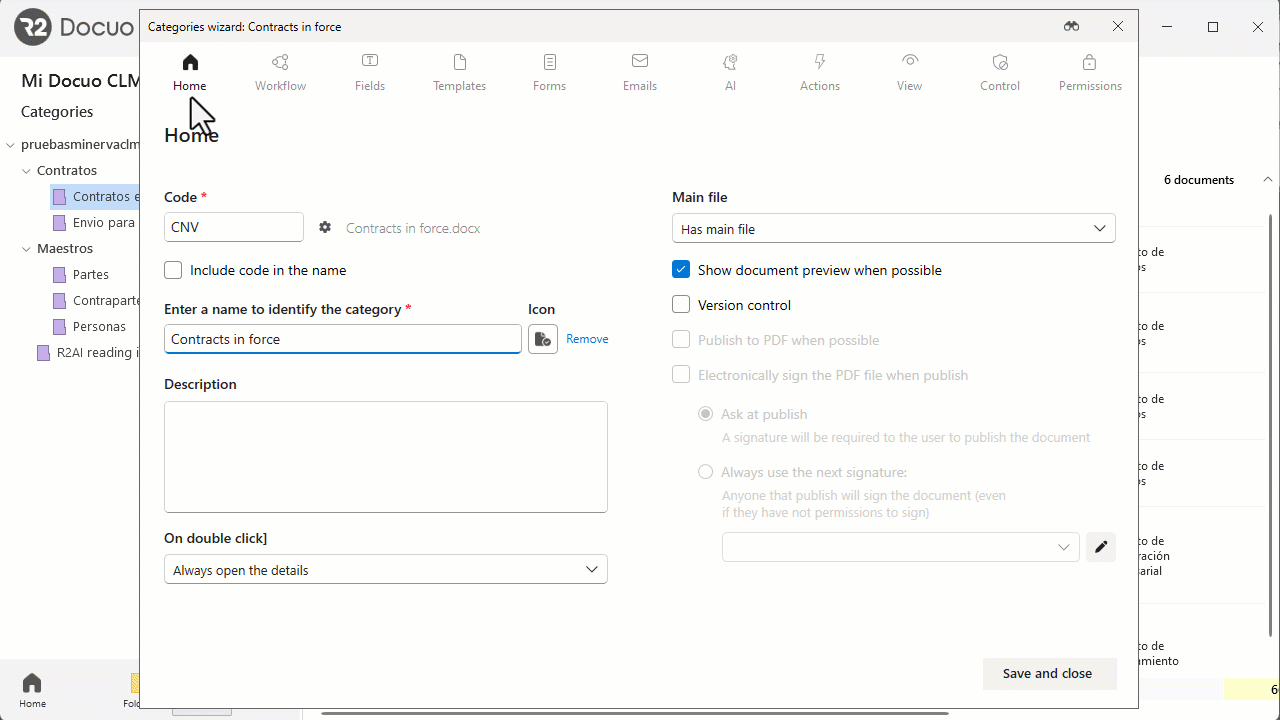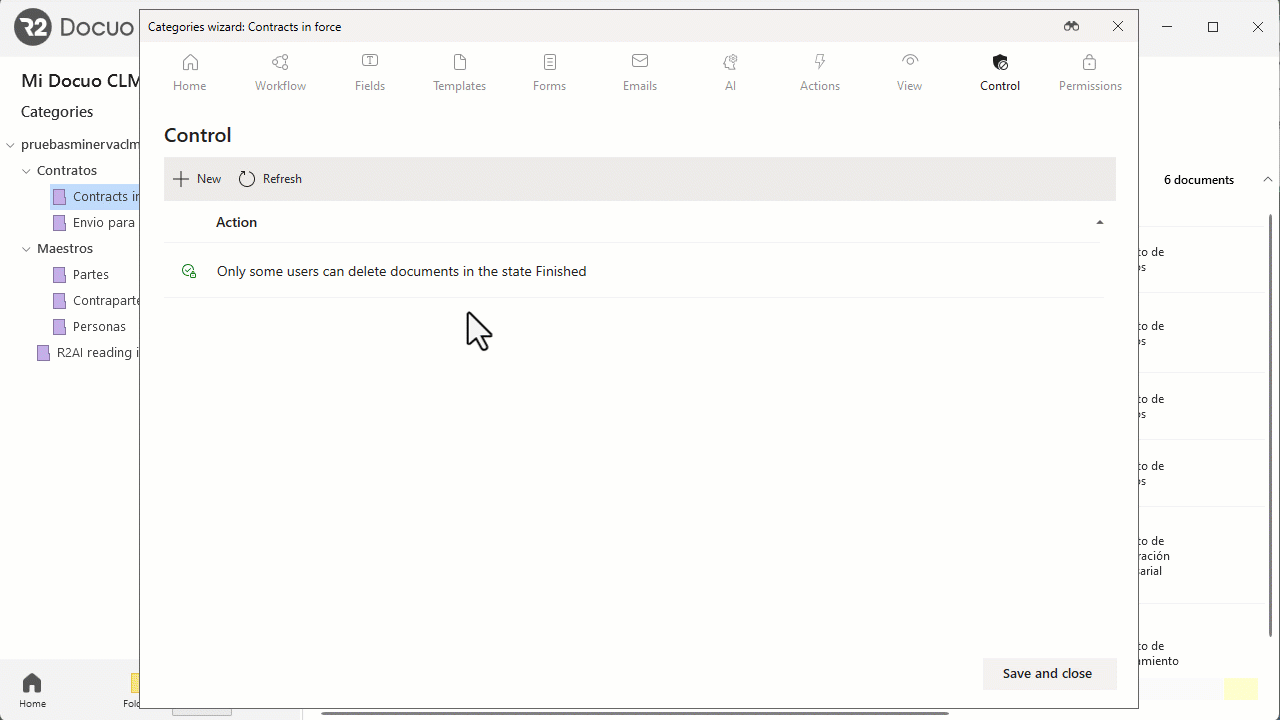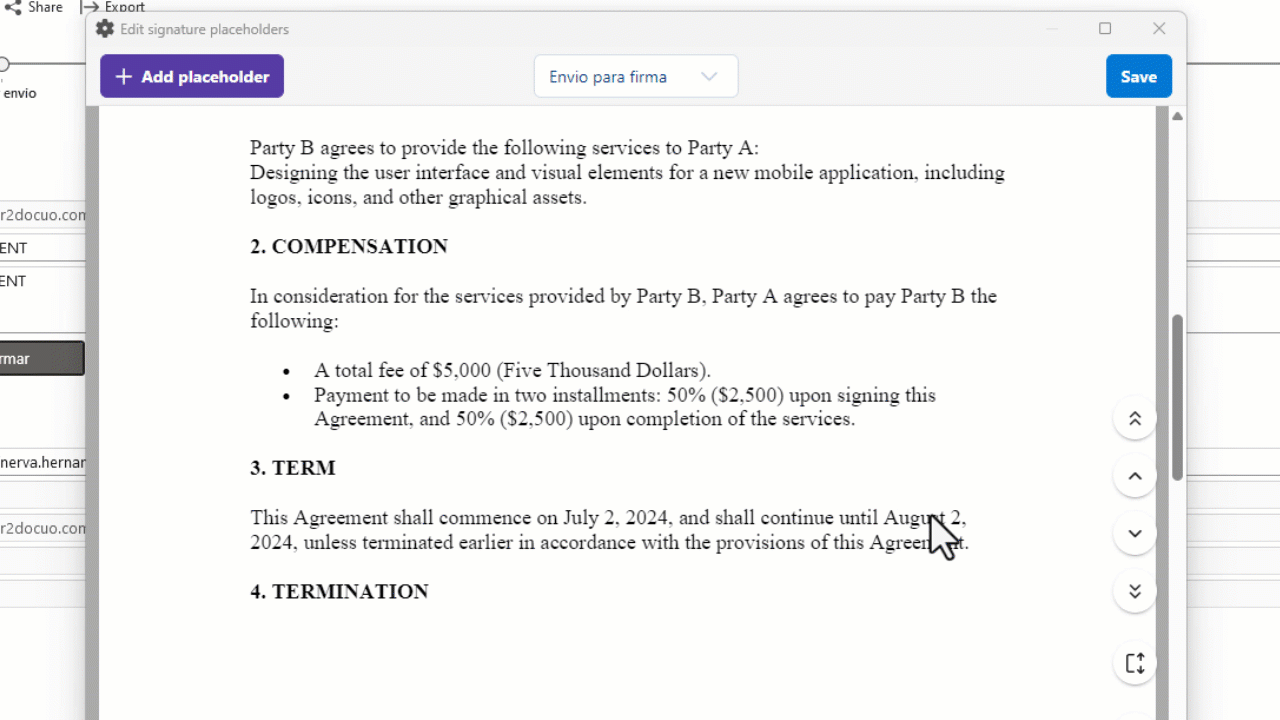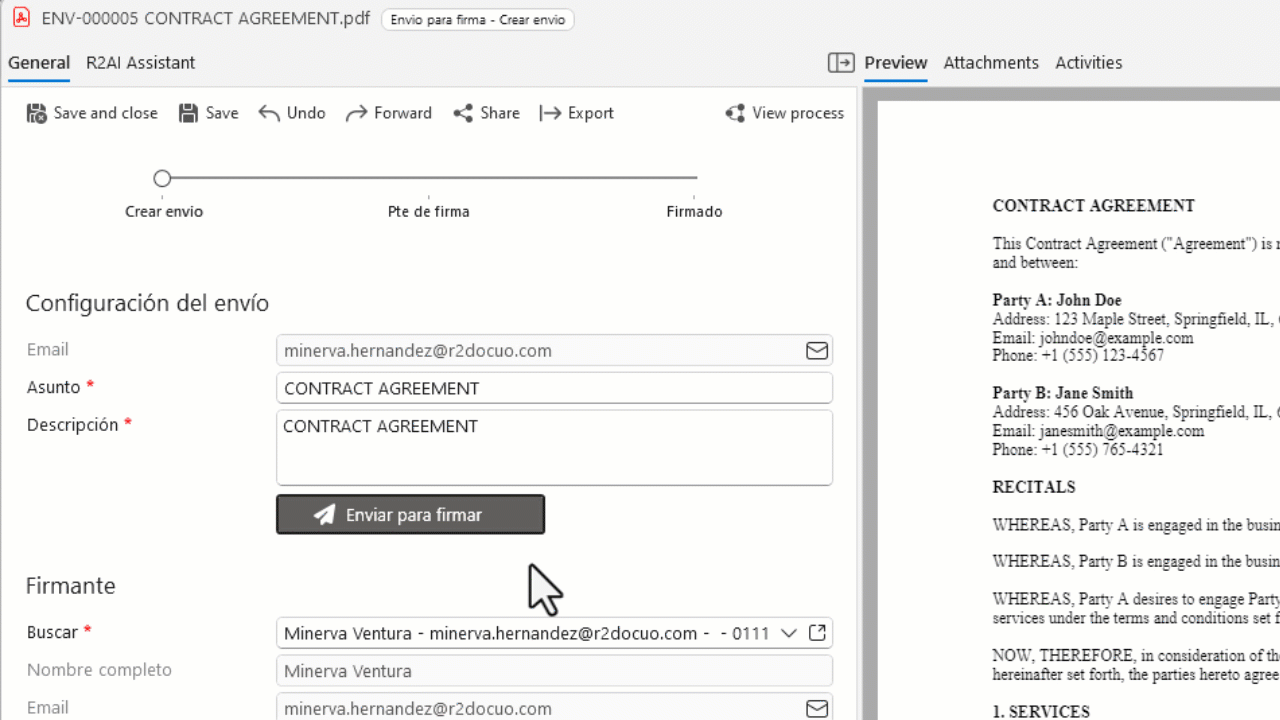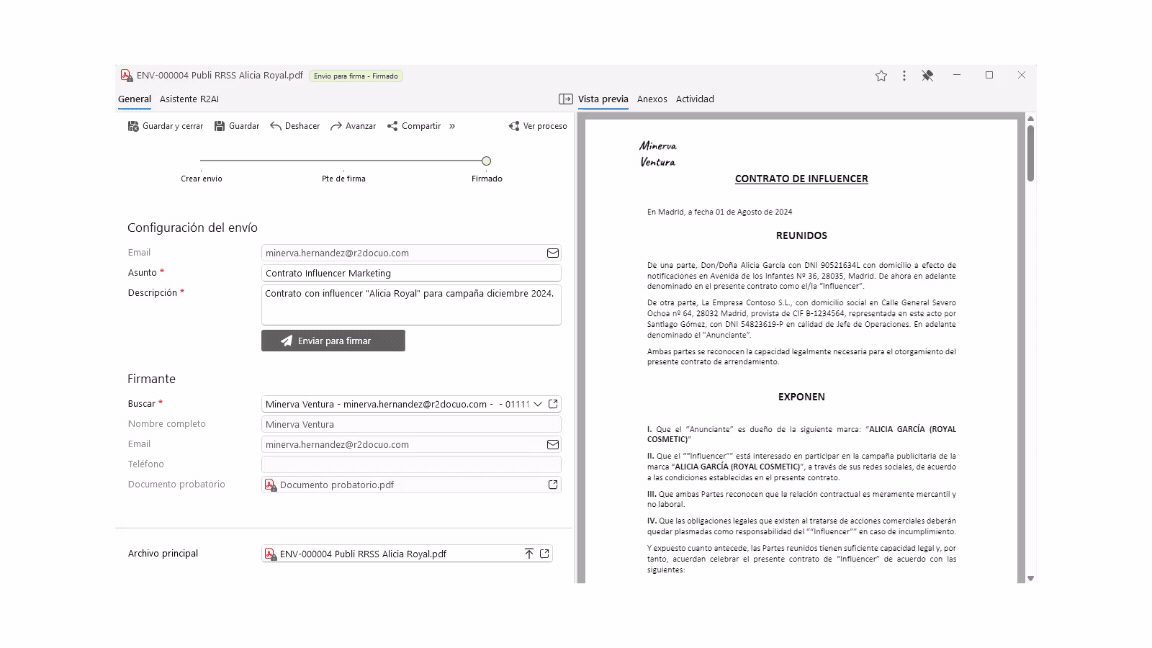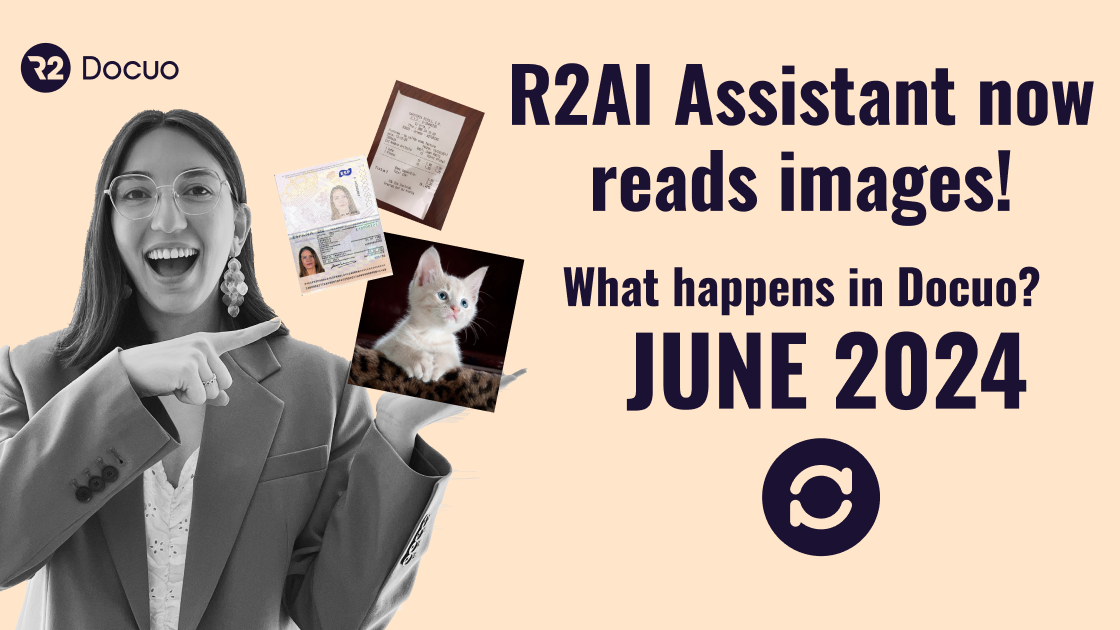
What happens in Docuo? – June 2024
Undoubtedly, the protagonist of this last quarter in Docuo has been the R2AI Assistant. Let’s see what’s new this month, and other new features.
If you prefer to see them in video, I’ll leave them here.
Talk to your images!
As we have already told you, the R2AI Assistant brings new features this month, and now, it is able to read images! Who would have thought that the verb “to read” and the noun “image” could go together one day?
Now, you can ask it to describe what it sees, to transcribe handwritten texts, to give you specific data, and much more!
In the video, you can see more examples of how it works and here we show you how to configure it in your Docuo.
Improved queries
Now, in addition to seeing your queries grouped together, you will be able to customize them even more. You can define a fixed order in your columns for your users and choose which buttons you want them to see.
If, for example, you need the dates to be the first thing they see and they cannot export it to Excel, it is as simple as dragging the column to the place you want, unchecking the “Export to Excel” option and clicking a button.
We show you where you can find this functionality here.
The power of the “Actions” step
Before, in order to see the automatic actions of a category in Docuo, you had to check what was happening in the different statuses. Now, we have created the “Actions” step and you have access to everything in one place.
In addition, you will be able to modify, create or delete what you need without leaving the tab. We teach you all about this new step here.
More limits for your users
The control step allows you to limit the actions of your users. We have improved this feature so that you can control when a document can be deleted.
In this example, only Irene will be able to delete documents that are in the “Finished” status. Discover all the details of this new feature here.
Place your signatures where you want them
It’s likely that you don’t always need your signature to go at the bottom and to the right of your documents, right? For these cases, we have created in Docuo the Placeholders editor, with which you will be able to add your signatures simply by painting a rectangle where you want them to go.
We show you how to set it up here.
Buttons without limits
A few months ago, we told you how you could create buttons to perform any action you wanted in Docuo, such as analyzing contracts. Now, the buttons have more capabilities and you can also use them to change status, without having to press advance.
Learn how to configure your buttons here.
New trick in Docuo
As you may know, there are some fields that cannot be moved from group to group and make your Docuo not look as you would like. For these cases, you can use a read-only field and display them elsewhere on the screen.
In this example, “Document evidence” is a field brought in from another group. Find out how to do it here.
These are the features for the month of June.
See you in the cloud!
Minerva Ventura
Digital Marketing Specialist