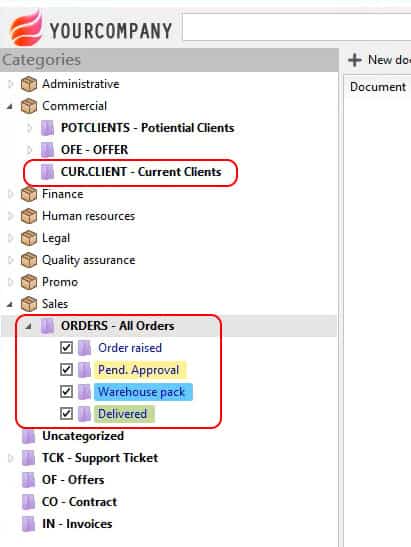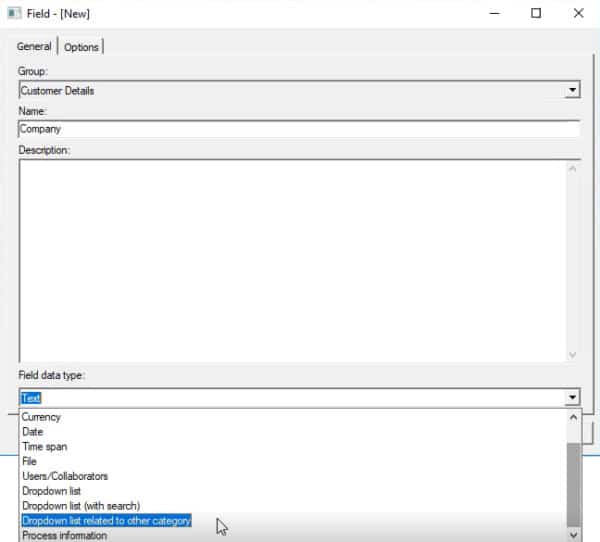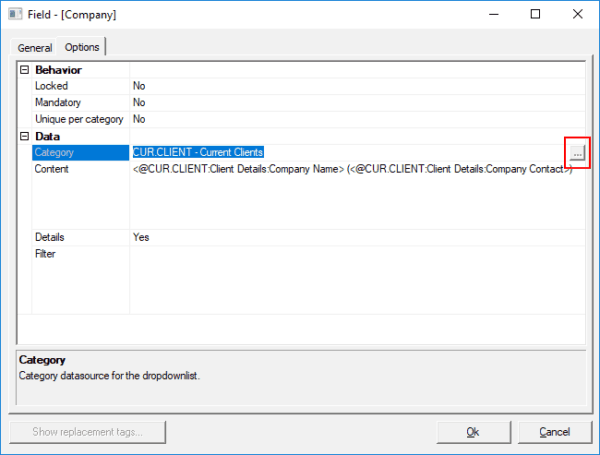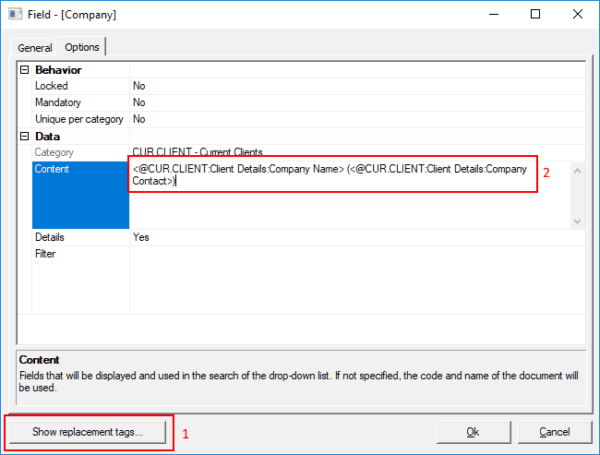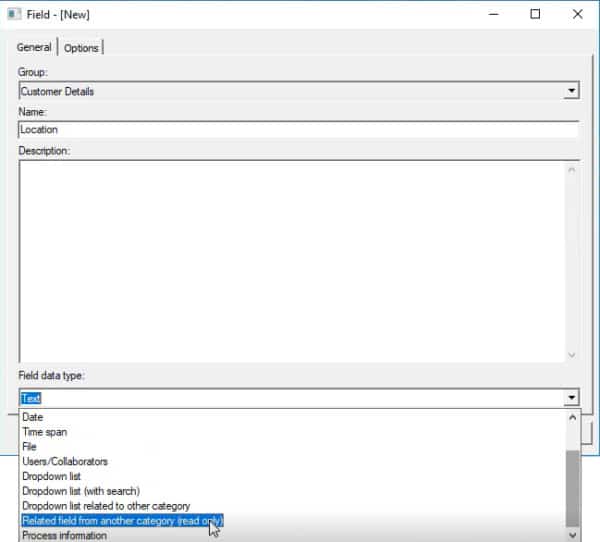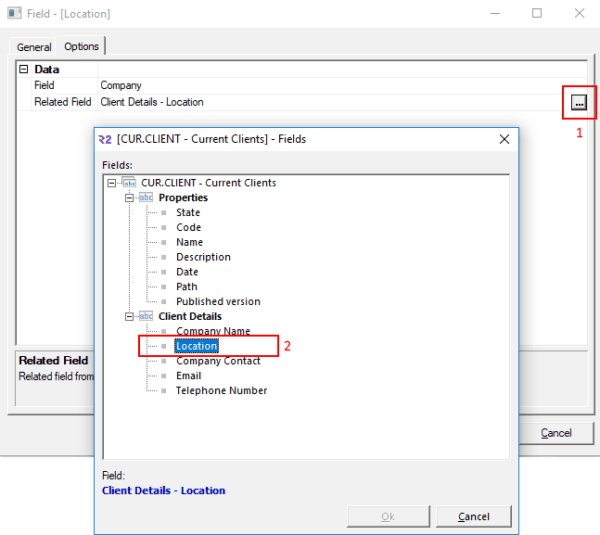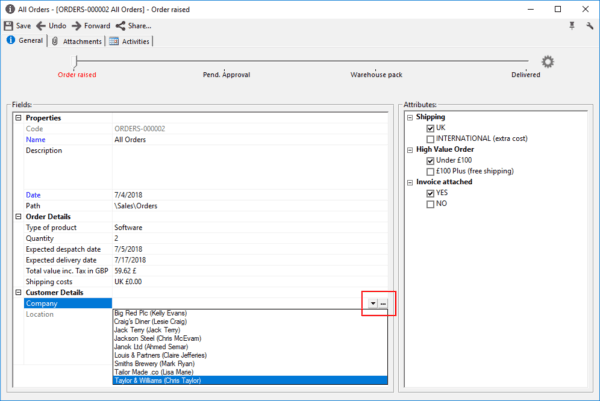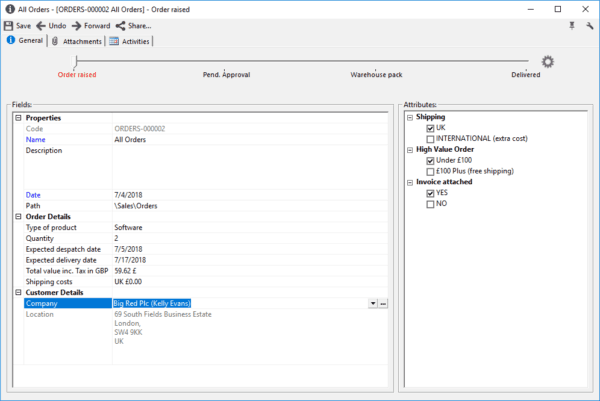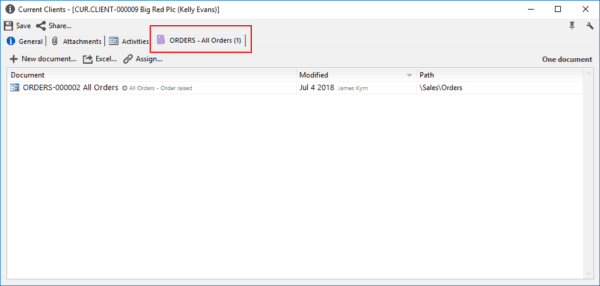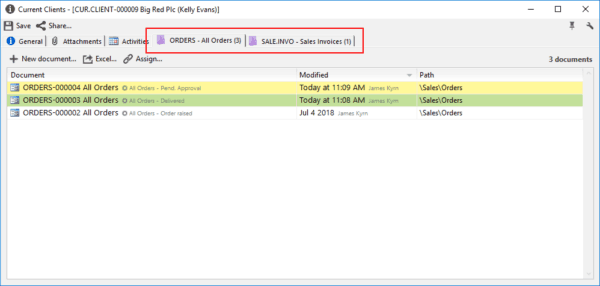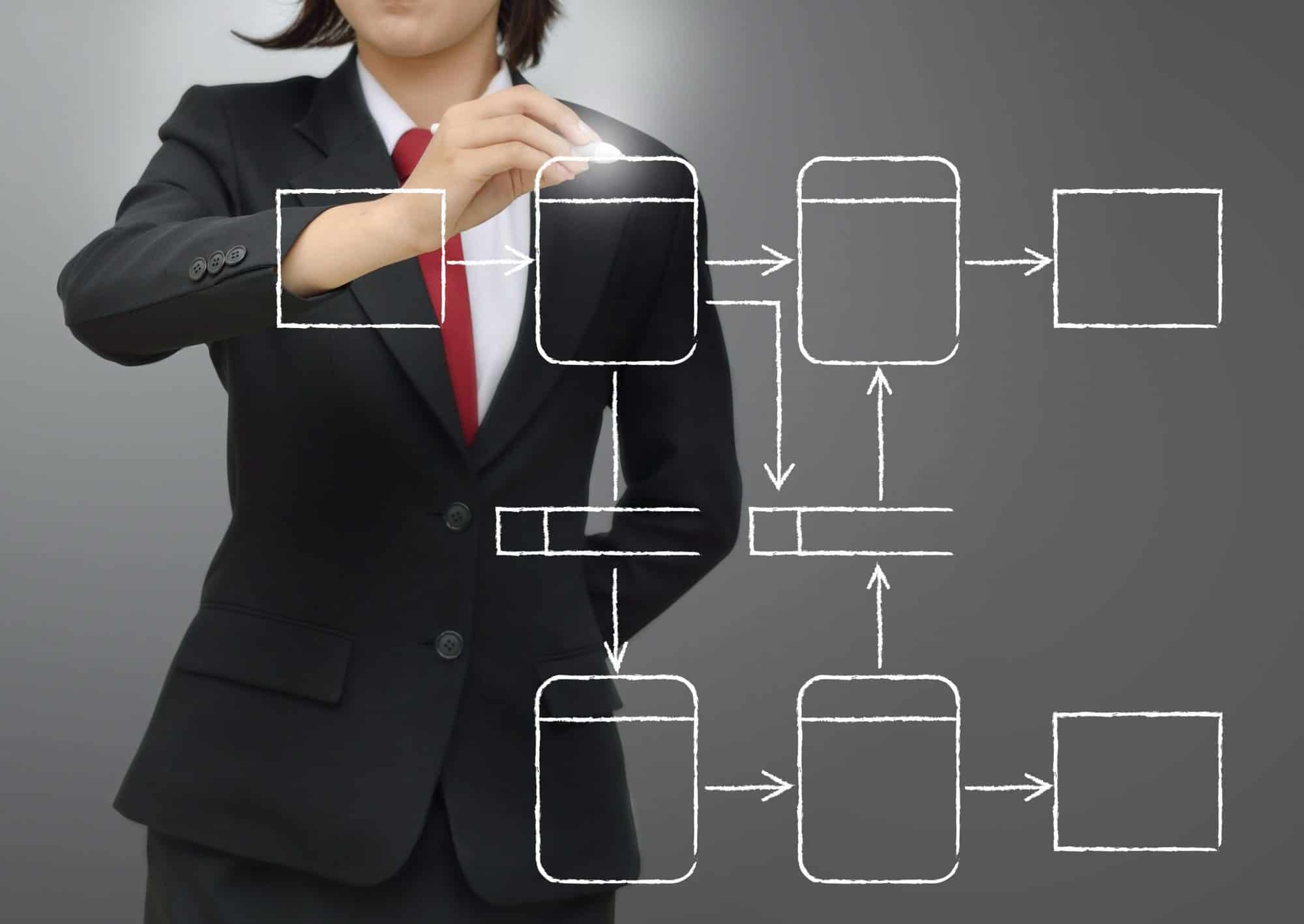
Relating documents and records with each other over multiple categories
With the countless amount of data and documents in any ECM software it is not always easy to see how and which are connected.
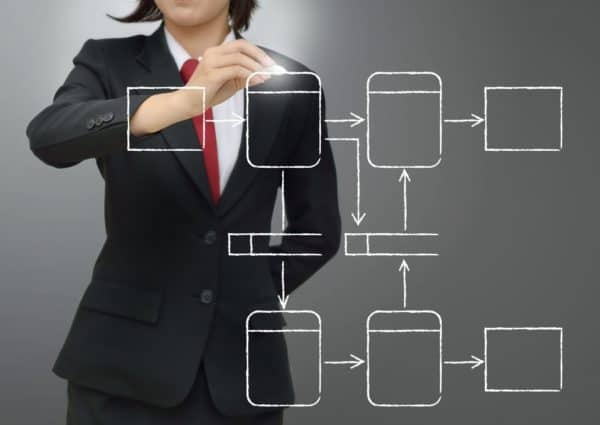
Even though your categories in Docuo may hold very different information and documents depending on the department they belong to or there overall content nature, some are connected.
So today I am going to explain how metadata fields in Docuo can allow you to relate even the simplest of records and categories to help you understand and explore the depth of relations that would suit you and your business.
Lets start with a very simple example of two categories;
One is for our current clients and one for orders, both are in different groups and work perfectly as they are, but what if you wanted to see all the current and old orders of a particular client?
Creating your related field
Well first we need to add some extra metadata fields to the orders category. So we open the category wizard for the orders category and create a new field group called “Customer details”
Now create a new field and we will call it “Company” and the field data type in the dropdown list we choose “Dropdown list related to other category”
In the options tab of this new field we make some customizations, first under “Category” we use the “…” button to open a window to choose the category we want to relate this field to so in this instance it is our “Current Clients” category.
Now under “Content” we first open the option to show all the tags related to the category we have selected then second we drag and drop the tags of the information we want displayed when the user selects this field in this case we have chosen to show the company name and the company contact in brackets next to it.
Automatically filling information
Once you have created the first field like we just have we will now create another field related to the same category but we want to have this new fields information automatically filled.
We will use the information regarding the companies location, we do not want to have to type in their address our self so let Docuo do it for you.
Heres how;
Create a new field in the same group and we call this “Location” this time the field data type will be “Related field from another category (read only)”
In the options tab customize the “Related Field” data by first using the “…” button and second choosing the field you wish to have filled in this instance it is “Location”
How does this all look in a records metadata?
When you create a new order record or modify an existing one, you now have the new fields in place. Here you can use the “…” button to create a new client record directly into the related category or use the dropdown list button to open up a list of all the current clients listed in the related category displayed in the way we asked for which was company name followed by the contact name in brackets.
Once you have selected the company you want the location details of that customer or then automatically filled into the location filed we have set up.
What about the related category? what benefits does it have?
So this is very helpful for the order category but what about the related category?
In the client record we just used they have a new tab with a purple folder and the name of the category this record is related to, in this instance “Orders” once opened, this tab will show you all the records these details are used, you can open the related record directly from here and also using the “New document” you can create new orders directly here without going to the “Orders” category.
Here we can see how many orders this client has, what state that order is in and also any other categories this record is related too, so when this client gives you their details you can find everything affiliated to this client.
Tips
You can set up filters with syntax on the dropdown list to only display certain words, letter etc
When you export a category export its related one also and you get the same benefit in any of the repositories you have.
This is a feature with great uses in any business and once set up makes mundane tasks quick and easy.
How would this work for your business? get in touch with us and let us help.
See you in the cloud

James Storey