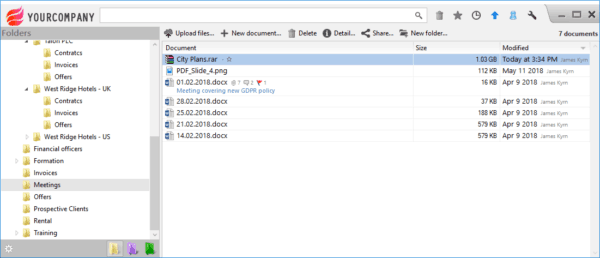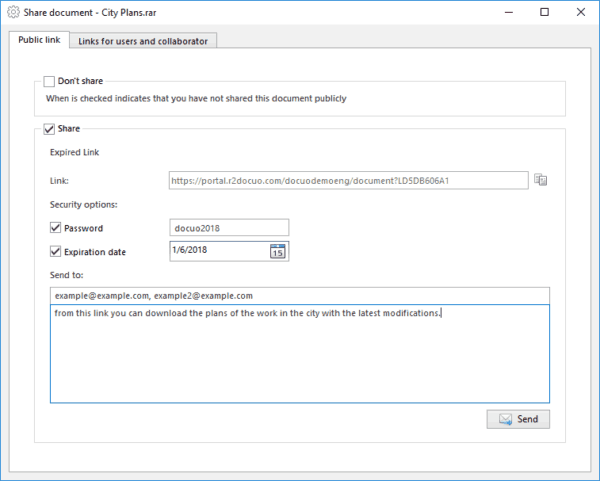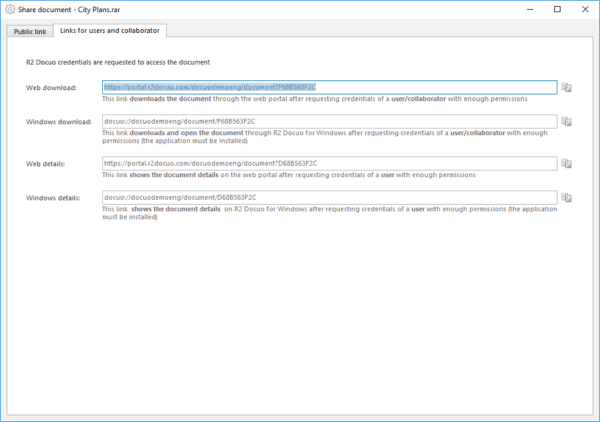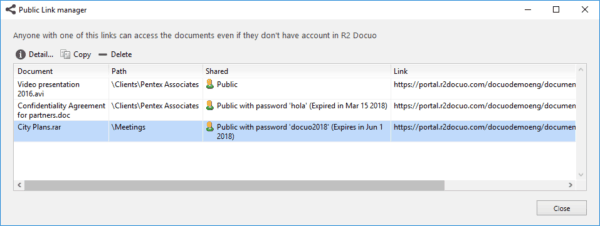Sharing large files is possible!
In this post I am going to give you the solution to share large files quickly and efficiently.

Normally the first option that comes to mind is to send the file by mail, but of course there is size restriction, in the end the “typical” options are not worth sharing files of a size larger than usual.
You will ask, how can I do it ? very simple using links to share files.
Share files with links
The fastest and most effective way to do it, from my point of view, is to use download links.
First thing you need is to login to your Docuo document manager account and upload the file to the cloud. If you don’t have an account yet, you can register for a free trial here.
From Docuo by clicking the share button you can create a download link.
Add a password and expiration date if necessary, and even send the link by mail to all recipients from the same window.
The recipients will receive the email with the link, the password and the expiration date and when they click on it they will access a web portal with the personalized appearance of your Docuo repository.
You can get more information about file sharing through links by clicking here.
Sharing securely: How I control access to documents that I have shared?
Once you share a document with a public link, anyone with the link can download the document.
To control the access there are two options.
Create collaborator accounts for recipients of links, I remind you that they are free and practically unlimited, so that to download the document you have to put a username and password, you can cancel the account or change the password at any time.
These links are created with the option “Links for users and collaborators” that appears in the second tab of the window to share files.
Control the shared files and even un-enable the download link when you do not want to continue using it from the link manager.
This option is only available to administrators.
For more information about the public link manager, click here.
So far in my post about sharing large files, there are really more options but I think this is the most simple and effective.
I hope that after reading this post the next time you have to share large files you will find it a little easier.
As always if you have doubts we will be here to help you.
Conchi Liébana