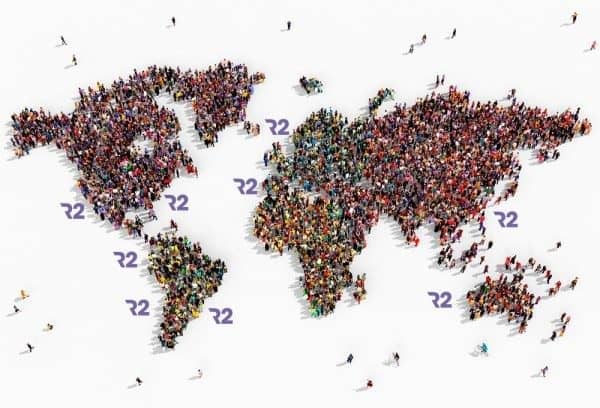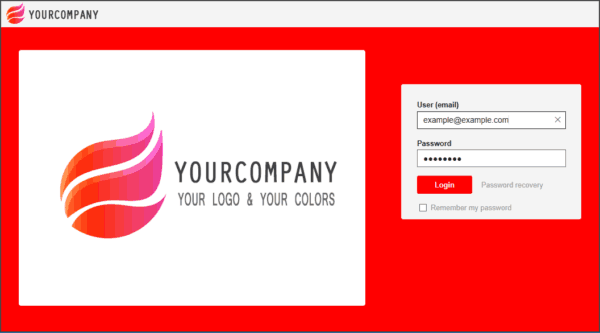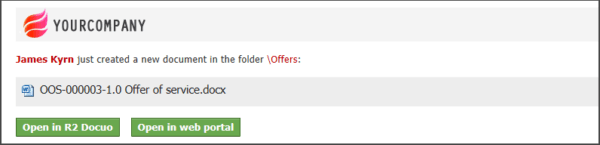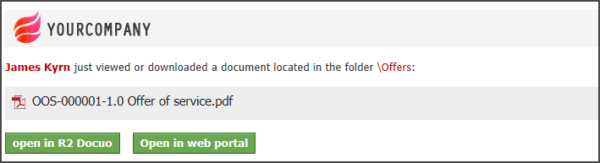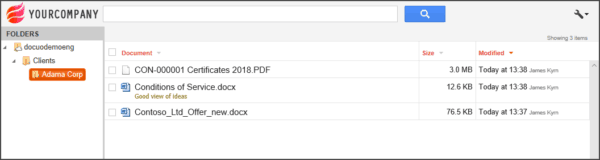How to use Docuo Collaborator Accounts
Most of our clients have the same question: How do I use the 9,999 collaborator accounts included in the standar Docuo license? In this post I will try to give you some ideas how to fully exploit these free licenses.
As you know in Docuo there are two access profiles, users and collaborators. Users can perform any action, provided that they have the necessary permissions.
The collaborator accounts are free of charge (up to 9,999 licenses) restricted to the functionality of file sharing, they can upload documents, edit them, delete them and create new folders, provided that they have permissions, but they do not have access to any functionality of categories, processes, metadata, follow-ups, etc…
They are designed to be used with clients, vendors, or external resources wherever they are, provided that you need to share files with them keeping security and control in the process. They can use Windows Desktop Application, mobile App or web portal.
But collaborator accounts have many more uses than just the ‘typical’ exchange of files, Here are some examples.
Customer to your web area
Give your clients web access where to view all the relevant documentation. You can customize the appearance of your repository in such a way that it looks like a corporate website.
If you have questions about how to customize the appearance click here.
Add security to download links
Docuo allows you to create direct download links for any file that it stores (in the style of other tools such as WeTransfer, YouSendIt or HighTail), but also allows you to keep a strict control of all those links that you or your team have created (to erase them and know who and when have used them).
The links can be public, require a password, or better still, when someone uses them, they need to enter the credentials (username and password) of a collaborator account with access to that file so that the download starts.
The next time you use the “share” button of Docuo, look at this tab:
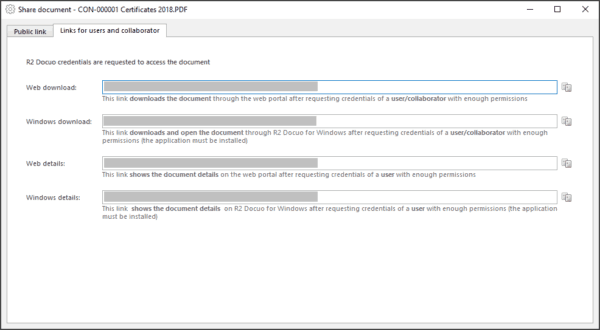
Notifications when someone creates a document
Configure automatic alerts when you create a new document for your client or when they create one for you.
Check out how to create these here.
Find out when someone downloads a file
Know if they have downloaded the document and who.
You can see how to configure the announcement here.
Control visibility, change log, and dissemination of documents
With version control you can define at all times which version of the document your collaborators will see.
For more information click here.
You can create a document “type” and give permissions for editing it, maintaining a control. For example you can create a budget and leave it ready for collaborators to sign in.
From here you can see everything related to control.
If you work with version control you can set Docuo to send an email to all employees when the new version is available.
See how to create automatic post here.
A good example would be the table of prices, every time you refresh (to publish the document) you can create an automatic email to send the information to all employees.
These are only a few examples of what you can do with a collaborator, nobody better than you knows your company and what you need, in addition to any of the above points made, you can see a possible case for the use of collaborator accounts.
Do not be afraid to create accounts for customers, external users, or anyone who does not need the rest of the document management functions, they are free and very easy to create and delete!
As always, from all of us at the customer service team we will be happy to help you.
Conchi Liébana