
Docuo for iOS
The new version of Docuo for iOS is now available in the App Store and brings us interesting news. Discover all of its secrets now.
Docuo for iOS has certainly been the most ambitious internal project for the Docuo development team during 2017 and will not stop improving in 2018. The latest update of our document management Software for mobile devices that has just been published in the App Store, allows you to carry out virtually every day-to-day action from your iPhone. Anytime and anywhere.
Let’s do a brief tour of the application highlighting what you can do with Docuo for IOS:
Custom Home Screen
The first time you run the App you must add your repository to have a quick access to it. To do this you will need only your repository identifier, as with Docuo for other platforms. Once this step is completed, the login screen is customized with our corporate Image:
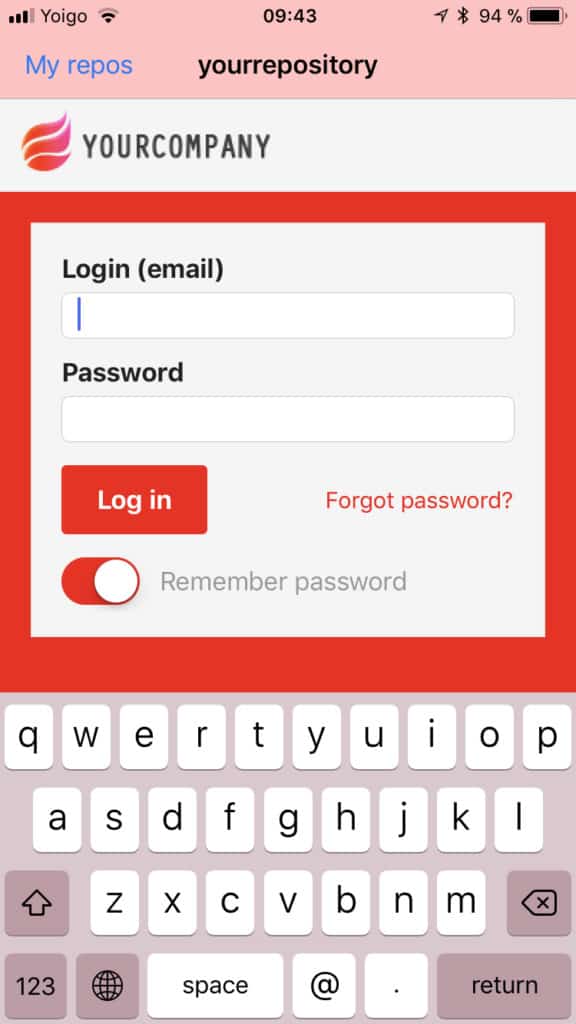
This way, employees, customers and vendors will be clear that they are in the right place, whether they access a user account or do so with a contributor account.
Navigating Docuo for IOS
The aspect of the App’s main screen is very similar to other platforms. Just enter and we get the last list of documents that we have displayed. In the lower bar we have access to the folder views, categories, recent and favourites, and in the top right we have the notifications button (person), where we can see the messages sent by other users and quickly access the document in Question to answer them.
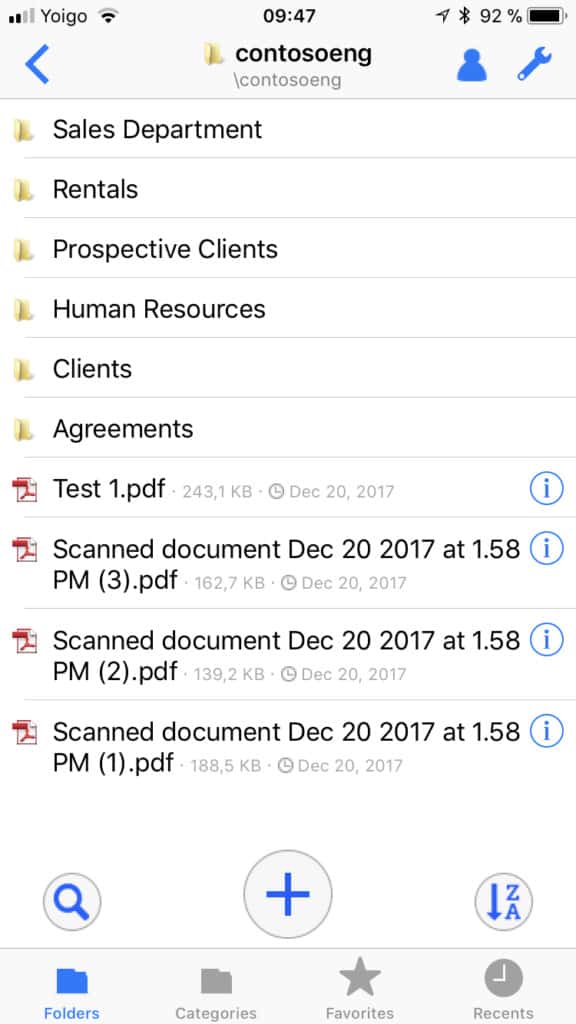
Created for professional use, this screen allows us to quickly access the search by the metadata of Docuo (magnifying glass button). We can also determine the order in which the files are displayed (right-down arrow button): From more to less recent, by name, by size, etc.
Using the Add (+) button and only if we have permission, we can load in the current folder new pictures or videos from albums and folders, even accessing the camera of the device to upload new images.
The query view is coming soon, although we can assure you that it will arrive in 2018 along with other great improvements.
With a tap on any file will access a preview of it, either an image, a video, a PDF file or any Microsoft Office document, since the latter are previewed without problems in IOS 11.
The metadata window (details)
If we click on the name of a document, it is downloaded and previewed, but if we instead click on the information icon (letter i) next to any document, we gain access to its details window in which we can view the metadata of it. In this case we will see a non-conformity of example:
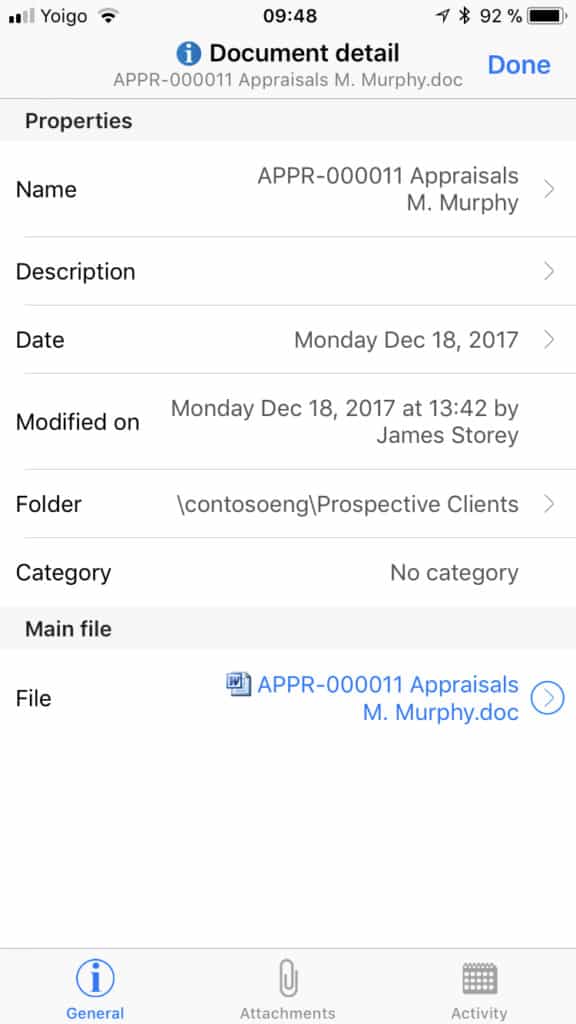
All fields are available and if we have the appropriate permissions, we can edit any of them by clicking on it, including file-type fields, or drop-down lists.
Using the lower button bar we can access the attachments and follow-ups of this document, having the possibility to create new reminders and tasks for other users, or upload photos and videos to the attachments.
Managing processes and workflows from the Mobile (workflow)
Beyond the access to the files, no doubt the feature with the most acceptance of Docuo for IOS has been the ability to change the status of a document by displaying its process diagram and choosing the new state only by clicking on it.
Editing the “State” field in the details of a document we are presented with your process diagram (workflow)
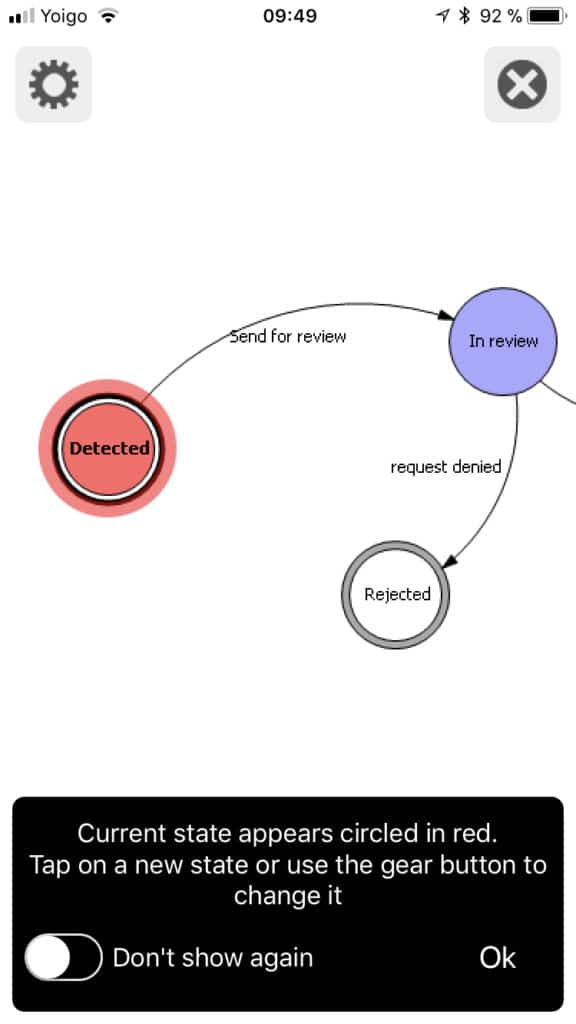
In addition to clicking on the target State, we can also use the “cog button” to see a list of the transitions available from the current state, or even to undo the last state change.
The Category view. Creation of new documents.
The Category view is the favourite of which we use Docuo as an ECM tool as well as a document manager. This view allows us to view the documents stored according to their category and status and where they are located. Just choose the category and the state whose documents we want to view, or choose several of them and click on the row “selected states”:
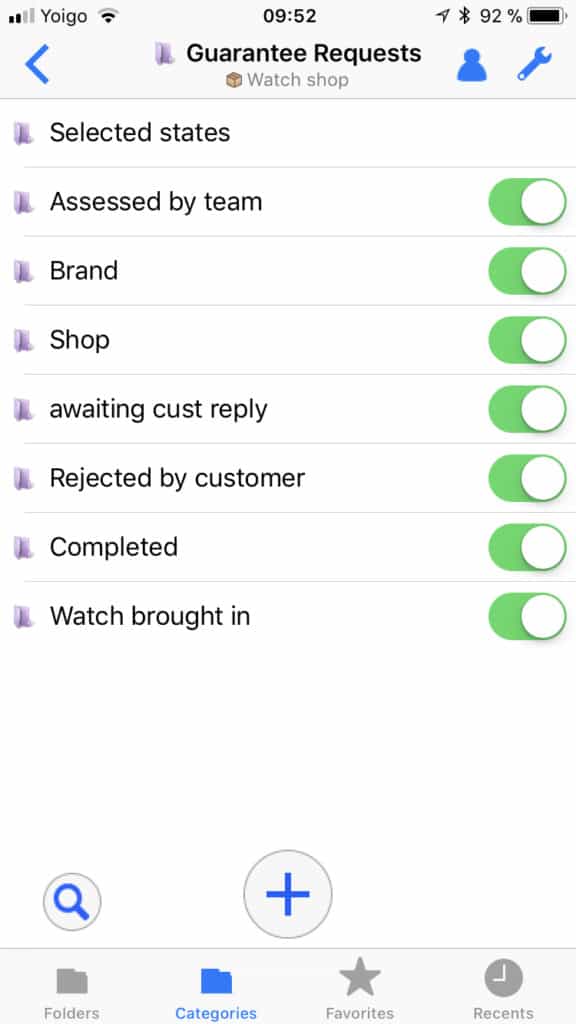
And with this we get to the main novelty of the latest version of Docuo for IOS: the Add (+) button is now available in the Category view (in previous versions it was only available in the folder view). Pressing we can choose the option “new document” that will present an empty details window of the current category.
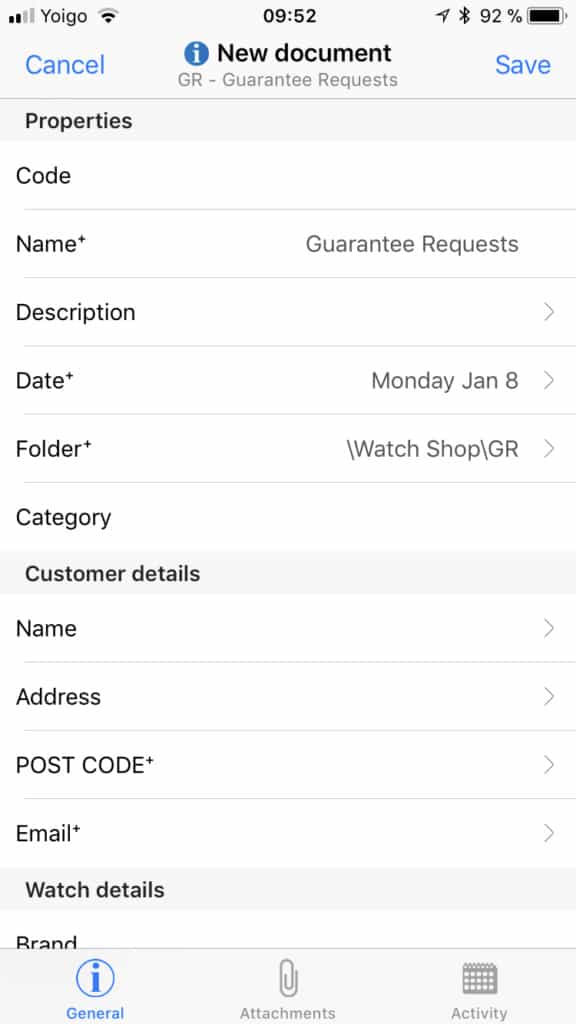
In this window the default values of the fields will be duly completed and after filling in the rest, we can save a new document and move forward through its process (with the corresponding creation from template if it is properly configured).
Much more is to come in future versions of Docuo for iOS, including query view and automation and version control actions (build from template, publish, pass to obsolete, etc.). Our team continues to work tirelessly to bring new features to the mobile platform.
When will there be Docuo for Android?
We could not finish this review without going through this important point and we have fresh news. The development team has been working on piecework for several months to create Docuo for Android and provide it with the same features as Docuo for iOS. The first version will arrive in the first half of 2018. Probably during the month of June. Meanwhile, we hope you enjoy Docuo from all other platforms (Windows, IOS and web).
See you in the cloud!



